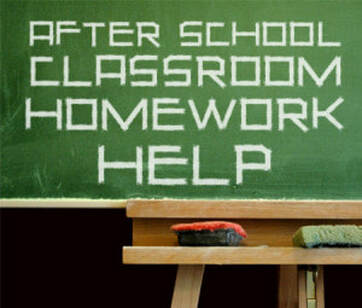Orientation DowloadEach year we go through a new student orientation. You can download a copy of that presentation in PDF format below.
Orientation Presentation |
|
|
|
Content FilteringThe internet and technology can be a useful tool, however, there are those out there who seek to use the tool in a way that can harm people. It is important to utilize tools that help protect your child from those who seek to do harm. Don't approach the parental controls as not trusting your child, but that you don't trust the worlds influence on your child. We have found that Blocksi is a reliable resource to do this on a Chromebook. There is a free version and a paid version of this application.
|
Parental ControlsAs your child grows up, they will most likely be using devices that are connected all the time with access to apps and services that can open them up to the dangers of society. Phones and tablets are great, but they can be a distraction and can disrupt sleep patterns. We recommend for Qustodio for tablets, phones, Windows, and Macs. Qustodio will allow the parents to have a greater level of control and filtering options. This option is now compatible with Chromebooks. If you choose to use this software for your child's chromebook, please contact the school office to assistance setting it up.
|
Afterschool HelpStudents sometimes need a little extra help grasping a concept or a skill. There are several resources available to our students when they get stuck on a new idea. They can email their teachers directly, they can message their classmates through their Google Classroom, or they can utilize some online services available to our school.
www.afterschoolhelp.com www.khanacademy.org |
VitalsourceWe utilize the BJUPress textbooks in all our grade levels. When students enter the 6th grade they will have the option for printed books or digital books for each of their classes. Digital books are distributed the first week of school and will be accessed through VitalSource Bookshelf. Students will need to create an account using their school issued email address.
|